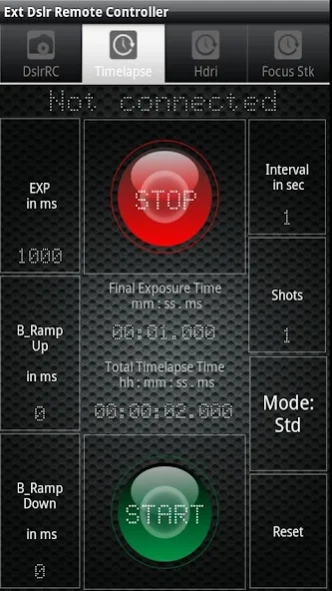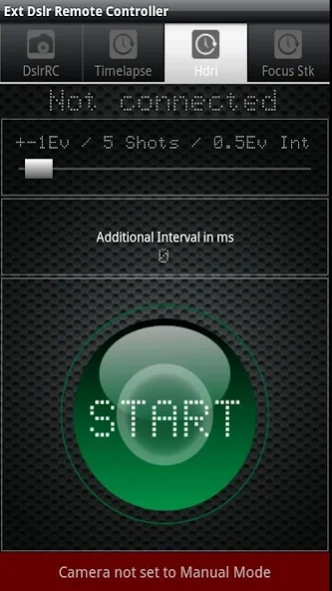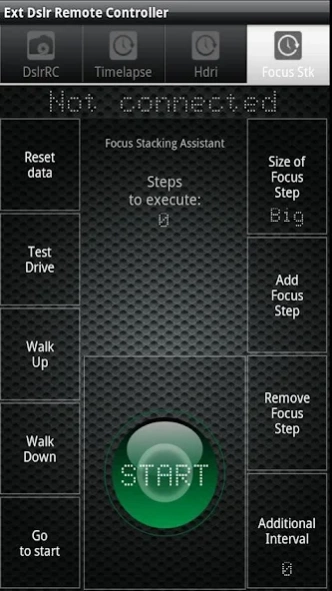DSLR Remote Controller - Free 1.6
Free Version
Publisher Description
DSLR Remote Controller - Free - Dslr Controller - remote controller Dslr Camersa that use Arduino controller
DSLR Remote Controller is the App to Remotely Control Canon DSLR Camera using Arduino Controller.
DSLR Remote Controller is the app that allows you to control most of a camera's functions from your Android device.
THE Arduino Controller IS REQUIRED FOR THIS APP TO WORK!!!
The Arduino Controller you have to build it by yourself: http://dslrsystems.com/?page_id=61
NOTICE: This app contains Ad's
If you want prefer version without Ad's you can buy it here: https://play.google.com/store/apps/details?id=us.zig.dslr.ext
Requirements:
- Android 2.0 or Up device
- Canon EOS DSLR
- The Arduino Bluetooth Controller
Features include but are not limited to:
- Live View (basic function "Turn On/Off Live View on camera LCD")
- Auto Focus
- Manual focus adjustments
- Capture
- Video Recording (Start/Stop)
- Focus Stacking Assistant
- Extended time lapse controller with Bramping option which using Camera Bulb Mode
- Hdri Controller with option to take up to 17 shots with 1-4Ev apart.
- Focus position
- Zoom
- Shutter speed
- Aperture
- ISO speed
- White Balance
- Metering Mode
- DOF
DSLR Remote Controller should work with all Canon Camers but has only been tested with the following hardware:
- Canon EOS: 5D Mk II
and should work with 50D, 500D / Rebel T1i / Kiss X3, 550D / Rebel T2i / Kiss X4, 60D, 600D / Rebel T3i / Kiss X5, 7D, 1100D / Rebel T3
NOTICE: The product is not finished yet and there still might be some issues.
About DSLR Remote Controller - Free
DSLR Remote Controller - Free is a free app for Android published in the Screen Capture list of apps, part of Graphic Apps.
The company that develops DSLR Remote Controller - Free is Zig Maj. The latest version released by its developer is 1.6. This app was rated by 1 users of our site and has an average rating of 5.0.
To install DSLR Remote Controller - Free on your Android device, just click the green Continue To App button above to start the installation process. The app is listed on our website since 2018-10-26 and was downloaded 30 times. We have already checked if the download link is safe, however for your own protection we recommend that you scan the downloaded app with your antivirus. Your antivirus may detect the DSLR Remote Controller - Free as malware as malware if the download link to us.zig.dslr is broken.
How to install DSLR Remote Controller - Free on your Android device:
- Click on the Continue To App button on our website. This will redirect you to Google Play.
- Once the DSLR Remote Controller - Free is shown in the Google Play listing of your Android device, you can start its download and installation. Tap on the Install button located below the search bar and to the right of the app icon.
- A pop-up window with the permissions required by DSLR Remote Controller - Free will be shown. Click on Accept to continue the process.
- DSLR Remote Controller - Free will be downloaded onto your device, displaying a progress. Once the download completes, the installation will start and you'll get a notification after the installation is finished.